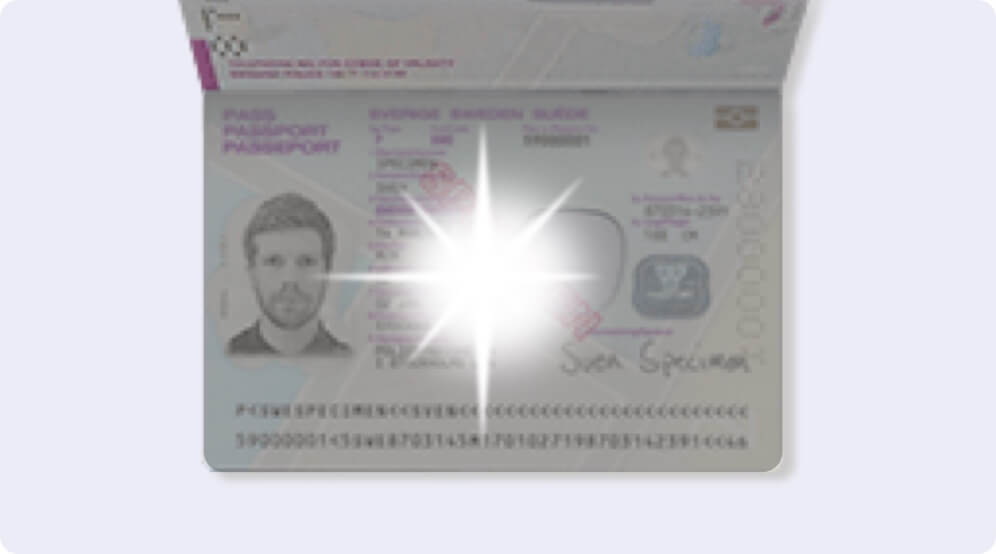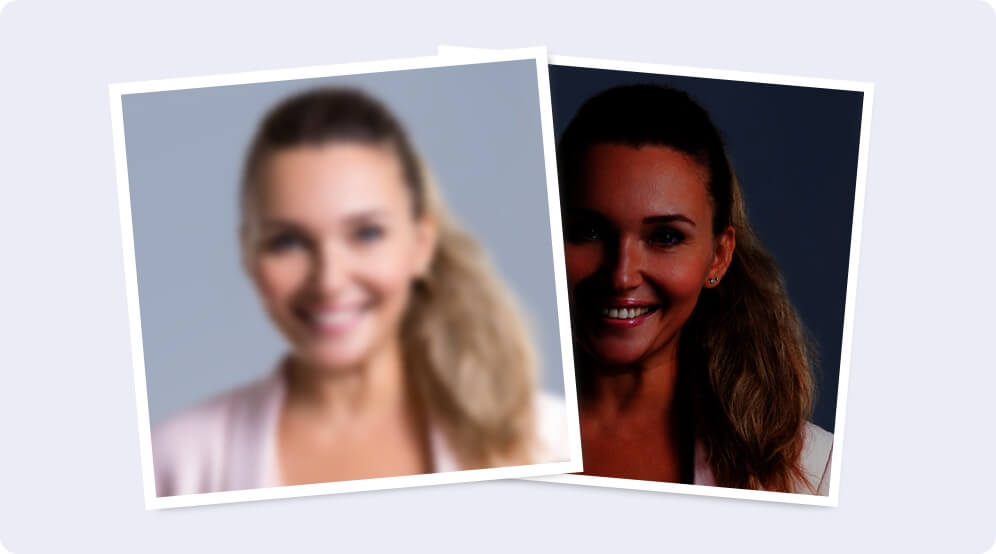Das Foto Ihres Ausweisdokuments war unklar




Fotos, die zu dunkel sind, sind nicht erlaubt


Beschädigte Ausweisdokumente sind nicht erlaubt










Ihr Foto war unklar
Aktivitätsüberprüfung – Karten

Sie müssen während der Aktivitätsüberprüfung allein sein.

Stellen Sie sicher, dass genug Licht vorhanden ist, damit Ihr Gesicht und Ihr Ausweisdokument sichtbar sind.

Schneiden Sie keinen Teil Ihres Ausweisdokuments ab. Es muss die ganze Zeit sichtbar sein.

Decken Sie Ihr Gesicht oder einen Teil Ihres Gesichts nicht mit Ihrem Ausweisdokument ab.

Decken Sie keinen Teil Ihres Ausweisdokuments ab. Es muss die ganze Zeit sichtbar sein.

So wird es richtig gemacht






Verwenden Sie dasselbe Dokument während des gesamten Registrierungsprozesses
1. Wenn Sie mit einem Personalausweis die Registrierung beginnen…

2. …beenden Sie die Registrierung bitte auch mit einem Personalausweis


2. …beenden Sie die Registrierung bitte auch mit einem Personalausweis.

Aktivitätsüberprüfung – Reisepass

Sie müssen während der Aktivitätsüberprüfung allein sein

So wird es richtig gemacht