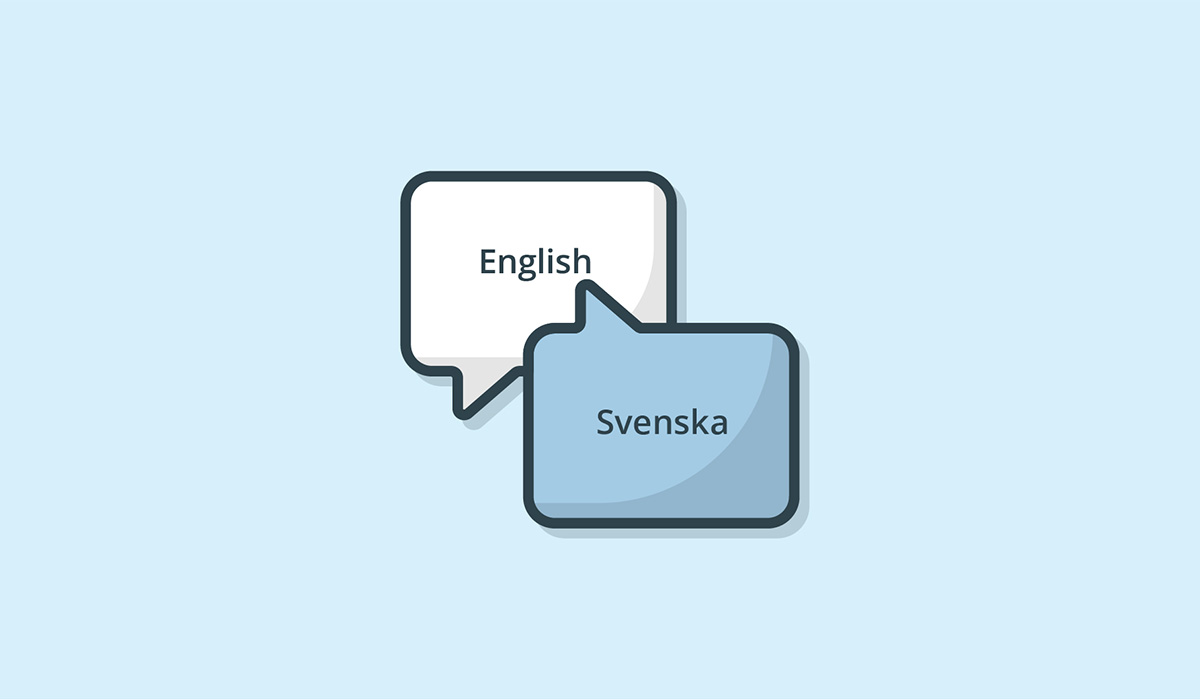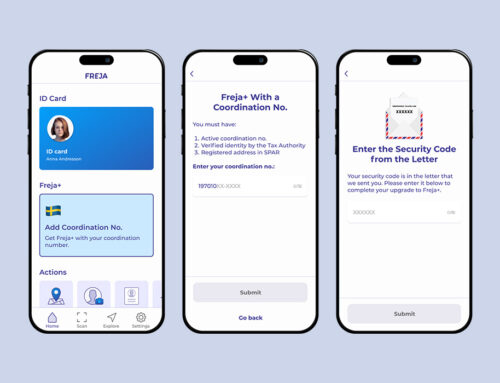By default, app language will mirror the system language of your phone, but you can change this.
You can set the app to whichever language you wish regardless of your system language.
For iPhones
Follow these steps:
- Go to your iPhone settings
- Scroll down to your apps and find Freja
- The option to set the preferred language for Freja is at the bottom
Note About Android Phones
For Android phones that have Android 13 or newer, the process should be identical to the iPhone.
However, there will always be subtle differences between various Android versions. As a general recommendation, you should be able to set a preferred language for Freja somewhere within your system settings.