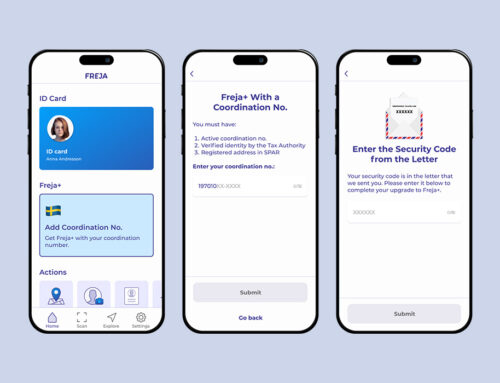Have you forgotten that PIN that you set all the way back when you first registered in Freja? Or do you suspect that someone might have discovered your PIN is so you want to change it just in case? Not to mention, if you’ve managed to enter the wrong PIN several times and locked the app, you need to reset it.
Whatever the reason, resetting your PIN in Freja is easy. To do it, follow these steps:
- Go to Settings in Freja
- Choose ‘Manage Account’
- Choose ‘Reset PIN’
- Follow the instructions in the app
Good to know
To reset your PIN successfully, we will perform a security check to make sure that it is you who are changing your PIN.
There is a time interval in which you cannot reset your PIN again, so after you reset your PIN try and not forget it this time, it will be some time before you can reset it again.