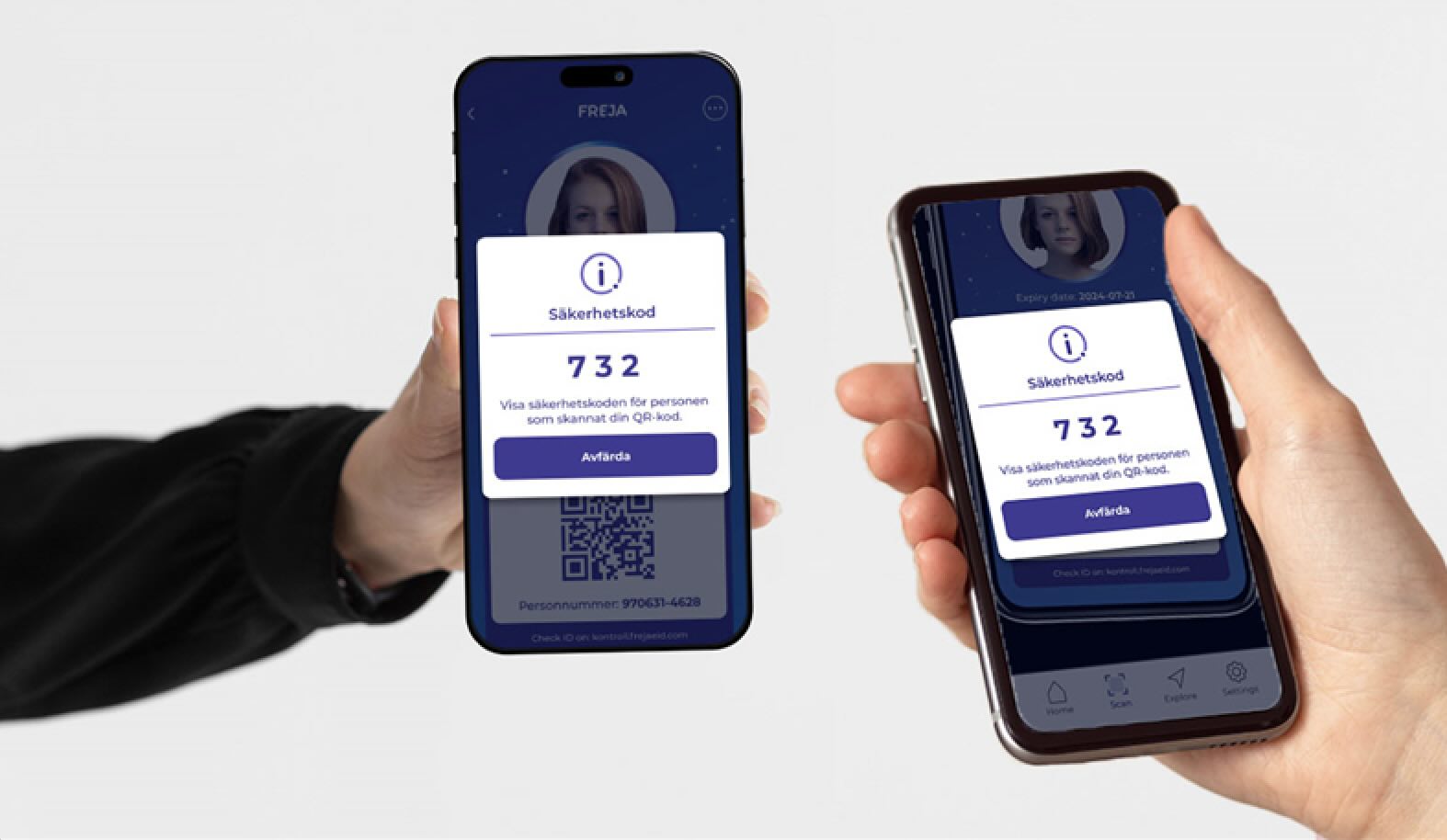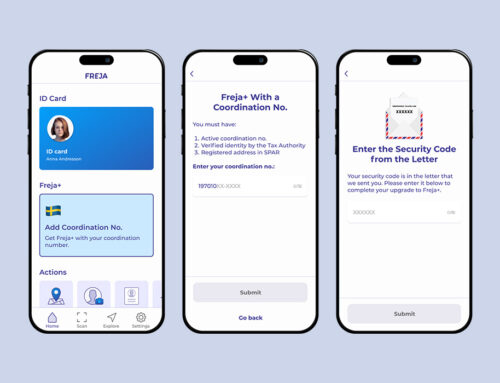The digital ID card in Freja has several functions to verify that it is a genuine ID document. Below we describe how you can easily and quickly check the authenticity.
We are constantly building on Freja’s digital ID card so that it is accepted by more and more places and becomes as obvious as a physical ID document.
Online security check
To verify that the ID card in Freja is genuine, you must do it with an online check. This can happen in two different ways:
1. The QR code in the ID screen is scanned with another Freja app. If the ID is genuine, the same three-digit code will be displayed on both mobile screens.
2. Enter the personnummer number from the ID screen via kontroll.frejaeid.com and click on “Verifiera ID”. If the ID is genuine, the same three-digit code is displayed on both mobile screens. Note that Freja’s ID screen must be active on the phone being checked. If you enter the personnummer in the control panel without the ID screen active it will not work.