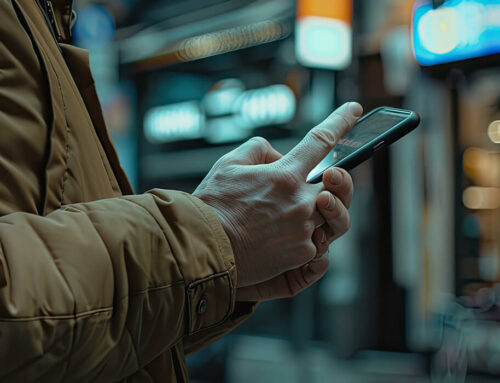Stuck somewhere in registration? Need more information on how to use Freja? Not sure how something works? Freja’s chatbot has all the answers.
It’s easily accessible from the Freja home screen under Actions > Need Help?
Here are some tips on how to use it to its fullest potential.
Speak Clearly and Plainly
When addressing the chatbot, use simple and clear language. Here is what you should aim for:
- How do I get Freja+?
- Where can I use Freja?
- How do I reset my PIN?
- I want to change my photo.
- Can I use Freja at/for…?
- Help me scan my ID.
These phrases are easy to understand, related to Freja and will garner a clear response.
On the other hand, avoid using unfinished, ambiguous and/or irrelevant phrasing such as:
- personnummer
- help me
- it doesn’t work
- this is stupid
- can’t do it
These phrases will only have the chatbot start interrogating and asking you to clarify instead of giving you the solution immediately.
Don’t Go Off-Topic
The Freja chatbot can only help you with issues related to Freja. Some of the topics that the chatbot cannot talk about are:
- politics
- psychological issues
- dating tips
- career advice
In short, please just stick to topics concerning Freja.
Understand that It Is Merely a Chatbot
The Freja chatbot is not an AI assistant i.e. it cannot complete tasks for you, it can only give you information.
- It cannot apply for a personnummer at the Swedish Tax Authority for you.
- It cannot complete your registration for you.
- It cannot log in to a service for you.
- It cannot renew your driving license.