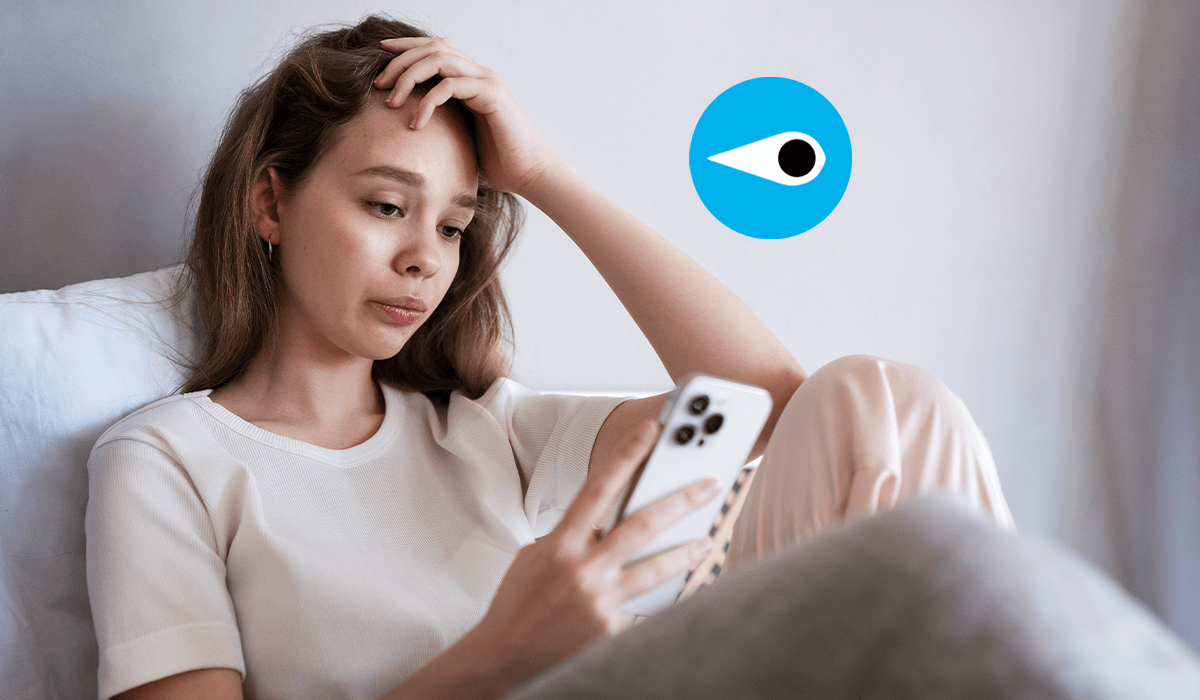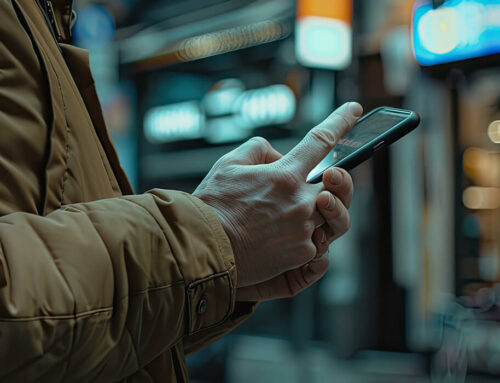Do you have apps that keep crashing? Is your phone draining battery or feeling hot for no reason? Then it may be affected by malware or a virus. Learn about the warning signs you need to look out for and what steps to take.
As we become more and more connected and spend more of our time on our mobile phones, they are becoming an increasingly common target for cyber-attacks. Antivirus software for your PC is basically a must today, but have you ever considered the same for your phone? Especially given how much of your important personal information is stored there.
Here are 7 signs that your phone might be affected:
- Apps that crash or behave strangely. An app crashing once in a while is normal, but if multiple apps are constantly crashing, you should pay attention. In addition, if you notice that the apps draw unusually high data traffic, this may be a sign of malware.
- You find new apps on your phone you don’t remember downloading. If you suddenly see new apps on your device that you haven’t installed, you should also be suspicious. Start your phone in Safe Mode to scan and uninstall apps you don’t recognize, as some malicious apps are invisible and only appear in Safe Mode. How you access safe mode can vary, usually you access it by turning off the phone and then holding down the home and volume buttons.
- If your phone gets extremely hot, even when you haven’t used it very much, it could be a sign of malware using your resources in the background.
- Unusual behaviours. Strange call history, text messages you don’t recognize or new documents appearing could indicate that your phone has been hacked.
- Pop-ups and home screen changes. Malware can appear in the form of strange pop-ups or the appearance of the home screen changing. If you discover unexpected bookmarks to shady websites in your browser, that’s also reason to be suspicious.
- The flashlight and camera take on a life of their own. If your flashlight or camera turns on by itself, it could be a sign that a hacker has taken control of them, in some cases to spy on you.
- Unexpected login attempts. If you start getting repeated login requests for your accounts, even if you’re already logged in, it could be an indication that someone is trying to steal your passwords.
Steps that you can take
If you suspect your phone has been infected with a virus or malware, follow these steps to restore security:
- Install an antivirus program on your phone and immediately run a virus or malware scan if possible.
- Uninstall any apps you don’t recognise downloading and delete strange call logs, text messages, pictures or documents that have appeared on your phone.
- Change the password for your router and Wi-Fi, preferably a long and unique password or a passphrase, as there is a risk that your network may also have been affected if you were exposed to malicious code or viruses in your mobile phone.
- While you’re at it, change the passwords on all your important accounts, including the iCloud account and the account you’ve linked to Google Play. Be sure to set up two-step verification as well.
- Check your BankID to see if it has been hacked. In your BankID history, you can see which logins and signatures have been made. If you do not recognise the activity, you should block your BankID and get a new one.
- Remember to turn off mobile data, Bluetooth and Wi-Fi when you are not using the phone, and review which apps have access to different functions and whether these are necessary. You can also review your settings with the telecom operator so that it is not possible to make expensive international calls.
- If problems persist – do a factory reset. Then the phone will return to its original state, but remember that all data, apps and settings will also be reset.
Remember that there is no one-size-fits-all solution that guarantees complete protection against hackers or viruses. Nor can any company or antivirus program promise such a guarantee, no matter how tempting their offers may be.
For more information and safety tips, check out Säkerhetskollen.