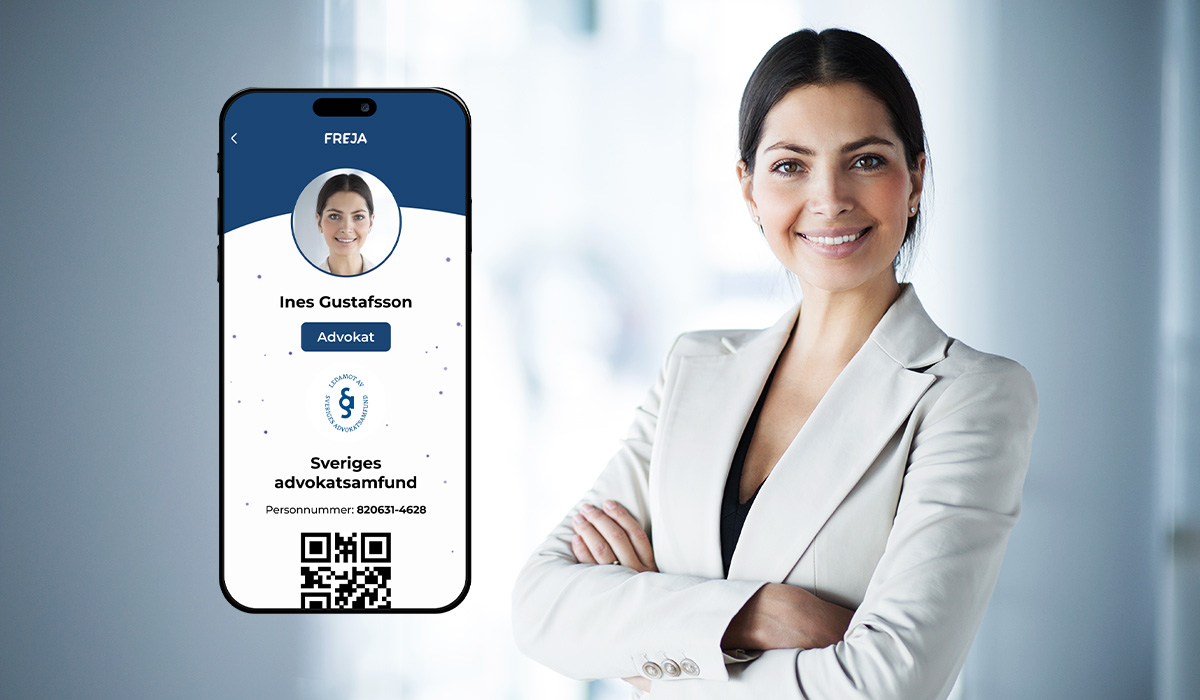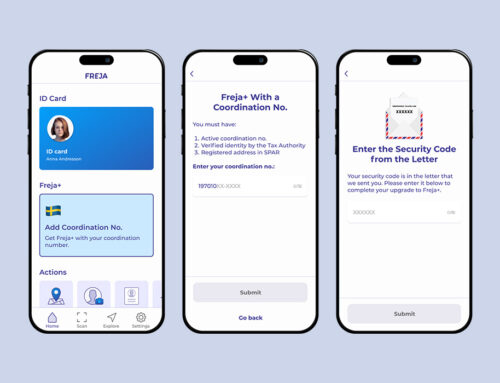This article contains information on how you can obtain the digital ID for Swedish lawyers in Freja, how it works and why the Swedish Bar Association chose this solution.
Why do I have to have Freja+ for my digital ID?
Sweden’s Bar Association has chosen to collaborate with Freja eID Group to use the electronic identity Freja+ to digitalise the lawyer’s ID. The main reason is to increase security and simplify the issuing process.
Can’t I have a physical card if I want?
The digital ID will not replace already issued physical cards. They will both be valid IDs, but new physical cards will not be produced.
What is Freja?
Freja+ is an approved Swedish electronic identity solution. This means that the Swedish government, via the Agency for Digital Government – DIGG – has carried out an certification process allowing Freja+ be used in public services such as the Swedish Tax Agency and the Swedish National Courts Administration.
Today, Freja has more than a million users and is used in many e-services and thousands of stores. Read more about approved e-identifications here.
Does it cost anything to have Freja?
No, using Freja as an electronic identity or as a physical ID card costs nothing for you as a user.
Why can’t I use my e-ID from the bank?
Sweden’s Bar Association has signed an agreement with Freja because they offer a role-based identification, which the banks’ solution does not.
How do I get Freja+?
You must have a mobile phone/tablet, a passport or national ID card. If you don’t have it, it also works with a driver’s license or the Swedish Tax Agency’s ID card. Download the app on your phone and follow the instructions.
If you use a passport or national ID card, Freja+ is activated within a few minutes.
If you use a driver’s license or the Swedish Tax Agency’s card, you must also visit a Freja representative for a physical ID check. Read more about getting Freja here.
I have managed to get Freja+, what do I do now?
Log in to Mina Sidor at advokatsamfundet.se, proceed to ‘Digital advokatlegitimation’ and follow the instructions.
When you have scanned the QR code with the app and verified your Freja eID+, you need to further verify yourself by manually entering your personnummer.
Then approve and confirm your identity, as well as agree that your lawyer ID is added to Freja.
I have more questions, where do I turn?
If you have questions related to the issuance of the lawyer ID; how to activate it etc. read more here. If you have questions about Freja, read more here.