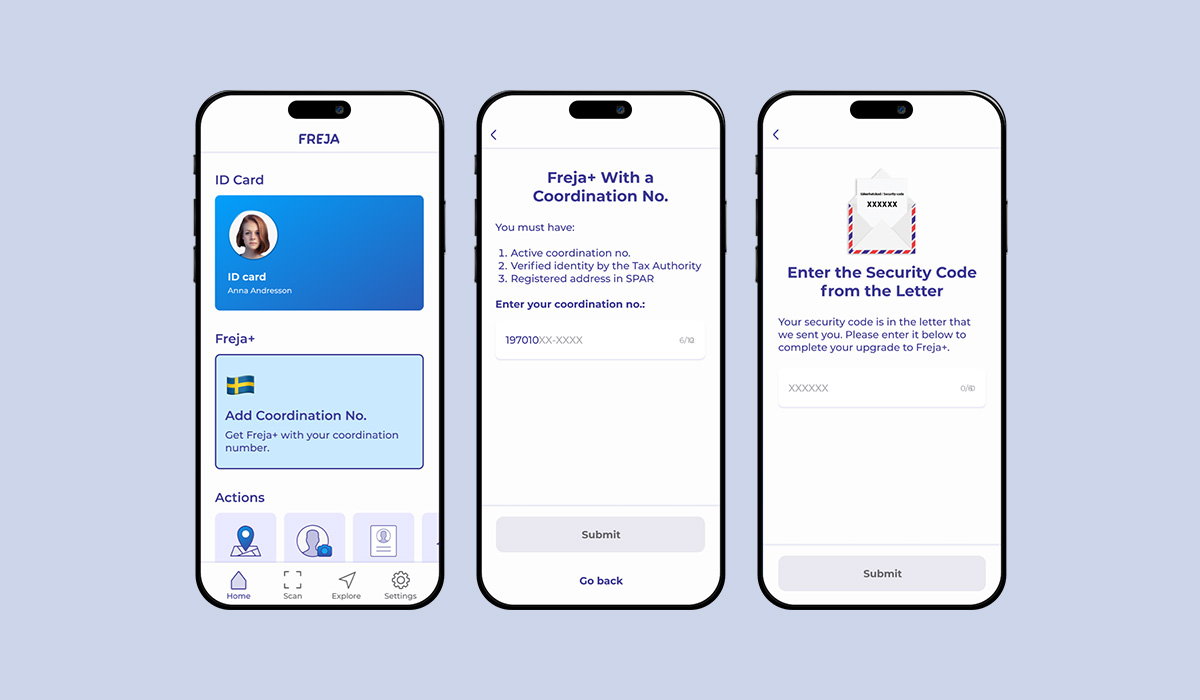For those who do not have a Swedish personal number (personnummer) there is an opportunity to get Freja+ with your EU/EEA passport in combination with having a verified coordination number. If you had a coordination number before, but now have a Swedish personnummer, you cannot use this method. Then you have to use a Swedish ID document to get Freja+
Follow these steps to get Freja+ with coordination number:
- Obtain verified coordination number
You do this through a personal visit to the Swedish Tax Agency, where you must be able to identify yourself with a valid ID document. Read more on the Swedish Tax Agency’s website.
- Register for Freja
Download Freja to your mobile and register with your home passport from an EU or EEA country. Read more about how to get Freja.
- Add coordination number
When the first part of the registration in Freja is complete, you need to go to the Settings in Freja > Manage Account > Freja+ to initiate the process. Enter your coordination no. and follow the instructions.
- Wait for PIN envelope and enter code
After a few days, a PIN envelope will be sent to the address you provided to the Tax Agency and which you confirmed in the Freja app when registering the coordination number. Open the envelope and enter the PIN code in the Freja app. Now it’s done!
If you have any questions, you will find the most common questions and answers here.