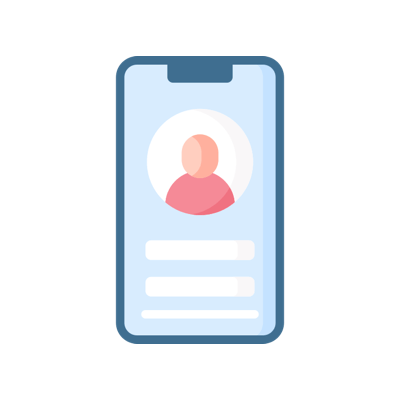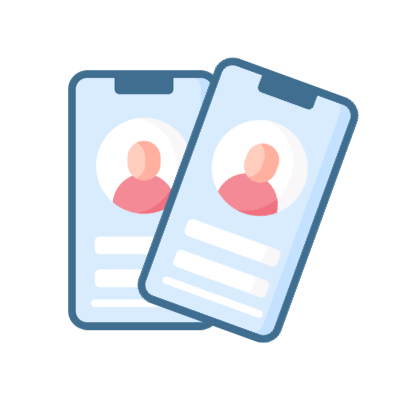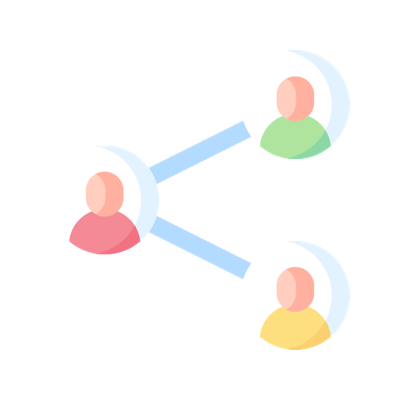We’re Here to Help
From applying for a Swedish visa, to securing your bank card across Europe, Freja is there for you.
For more information about your particular case, see below.

Frequently Asked Questions
Find our full guide and all questions about registration here.
Check here for tips on how to avoid common mistakes during registration.
Get in Touch with Us
Freja support
Our support is available 7 days a week 8-22
Call us on: +46 8-38 88 58
Send us an email: support@frejaeid.com
If you’re interested in Freja as a business or for a partnership please visit our Business website.
Have you received a letter from us?
We send out security tokens for a number of Swedish banks.
For any questions we recommend you contact your bank directly. If you have further questions contact services@frejaeid.com or call 08-723 09 00.
Block Freja
If you suspect your account has been compromised call +46 8-27 00 29
This number is for emergency blocking only and is available 24/7.